For those who have used any Linux distro like Debian or CentOS, you are pretty familiar with packet managers. But this is also for all those Mac newbies out there, basically a packet manager is:
… a collection of software tools that automates the process of installing, upgrading, configuring, and removing computer programs for a computer‘s operating system in a consistent manner.
On Debian has APT and CentOS comes with YUM. Every IT Pro, SysAdmin or Dev knows how lovely packet managers are, and well since Apple never made one for MacOS, some one did and its amazing.
It’s called HOMEBREW and it brings the sweetness and ease of installing packages just like APT or YUM does on Linux.
How do you install HOMEBREW?
Open your favorite terminal app, either the one that comes with MacOS or my favorite iTerm2 and execute this command:
/usr/bin/ruby -e "$(curl -fsSL https://raw.githubusercontent.com/Homebrew/install/master/install)"Now What?
Now you should update Homebrew and you do it with this command:
brew update
And you can install any program/software. On this example I’m going to install Apache, PHP 7, MySQL:
brew install apache2 php70 mysql
This will proceed to install all the required dependencies for each of the software we are installing and that are NOT currently installed on the server.
After it is installed all software is saved the following directory:
/usr/local/Cellar
Below is a snapshot of how my HomeBrew directory is currently:
So start experimenting with HomeBrew today, and let me know if you need a hand!
Tweet at me @RipeR81
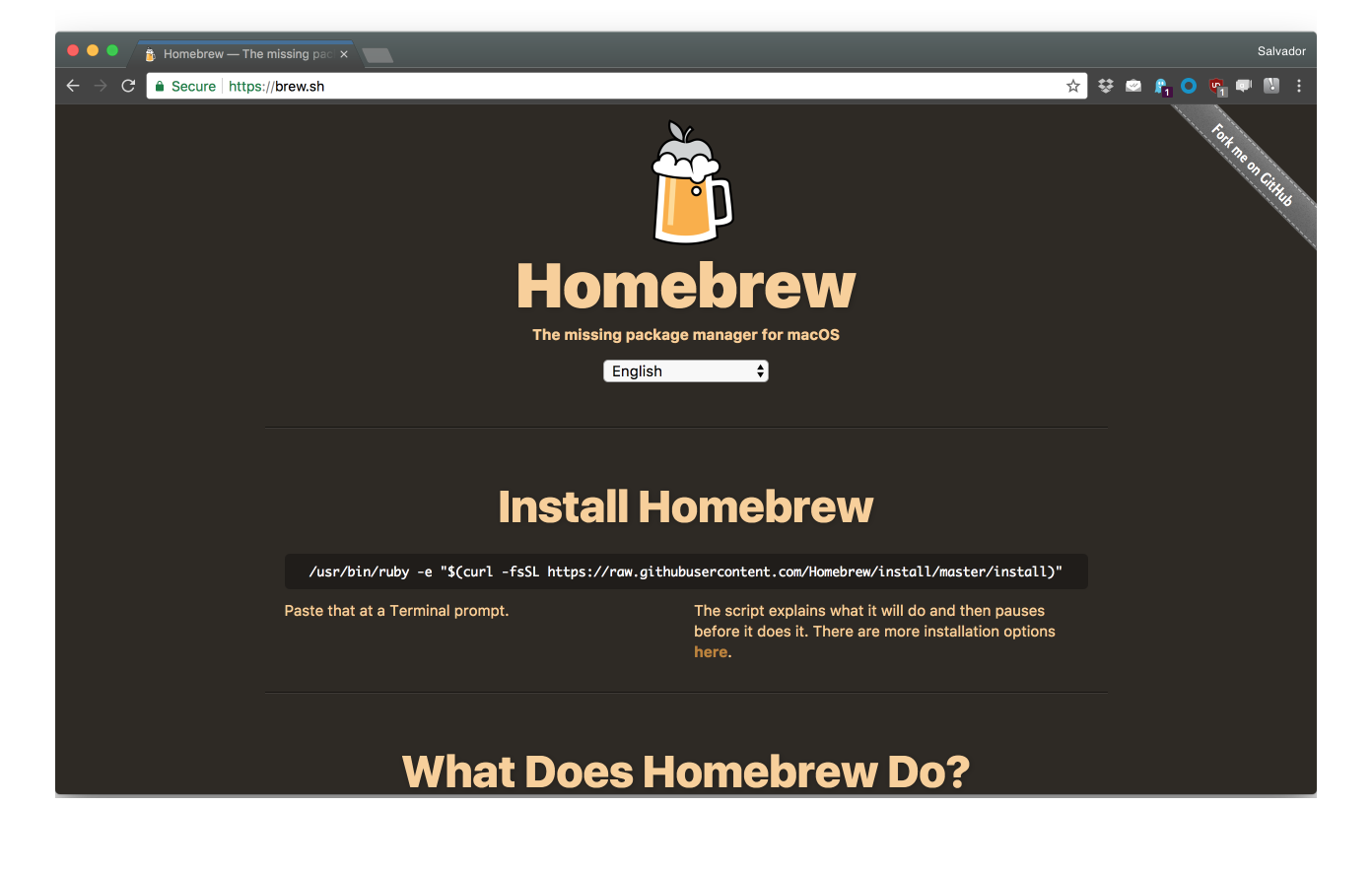
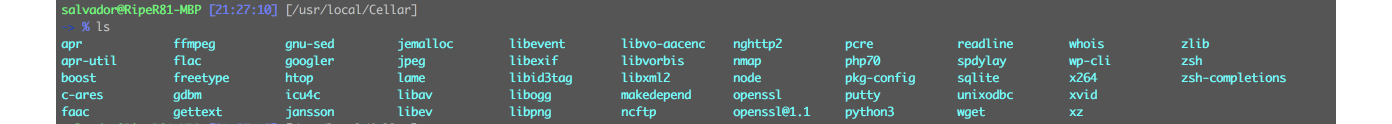
Leave a Reply